This tutorial shows how you can update your ESP8266 Chip Firmware in 3 simple steps.
I use :
Hardware :
1 x ESP8266 Board (01 to 12 which you have ...)
1 x USB to Serial Converter (FTDI Module)
5-10 Jumper for Wiring ..
Software :
ESP8266 Flasher Tool : Download
ESP8266 Firmware (v0.9.2.2) : Download
Step 1 : Wiring
I am using ESP8266 01 Board.
Note : GPIO 0 and GPIO15 and must be connect to GND. On ESP01 Board GPIO 15 already connected to GND. If you are using ESP 07 or ESP 12, you have to connect GPIO 15 to GND.
Step 2 : Setting flasher tool.
Now Select your firmware ... Press "Bin" Button and select firmware on your pc.
You can check your com port number on Arduino IDE Ports Sections.
Now write your port number to ESP8266 Flasher Program.
Step 3 : Ready to Update !
Press download button and update your firmware ...
Note : After programming, Flash tool says : failed to leave flash mode, that is not a problem !
I hope it will helps you.



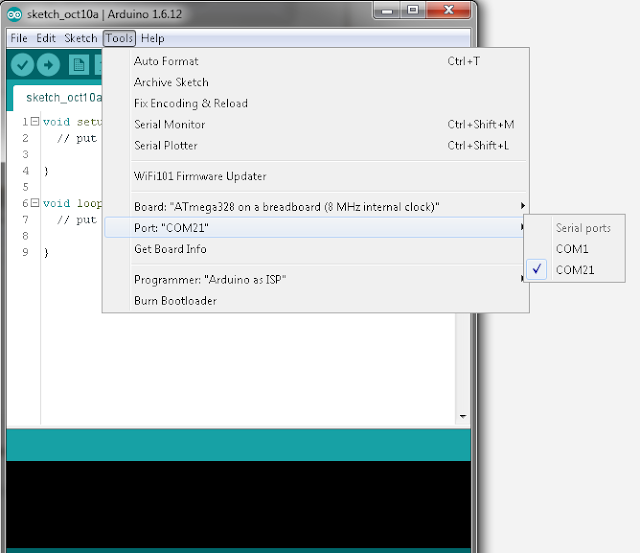







No comments:
Post a Comment